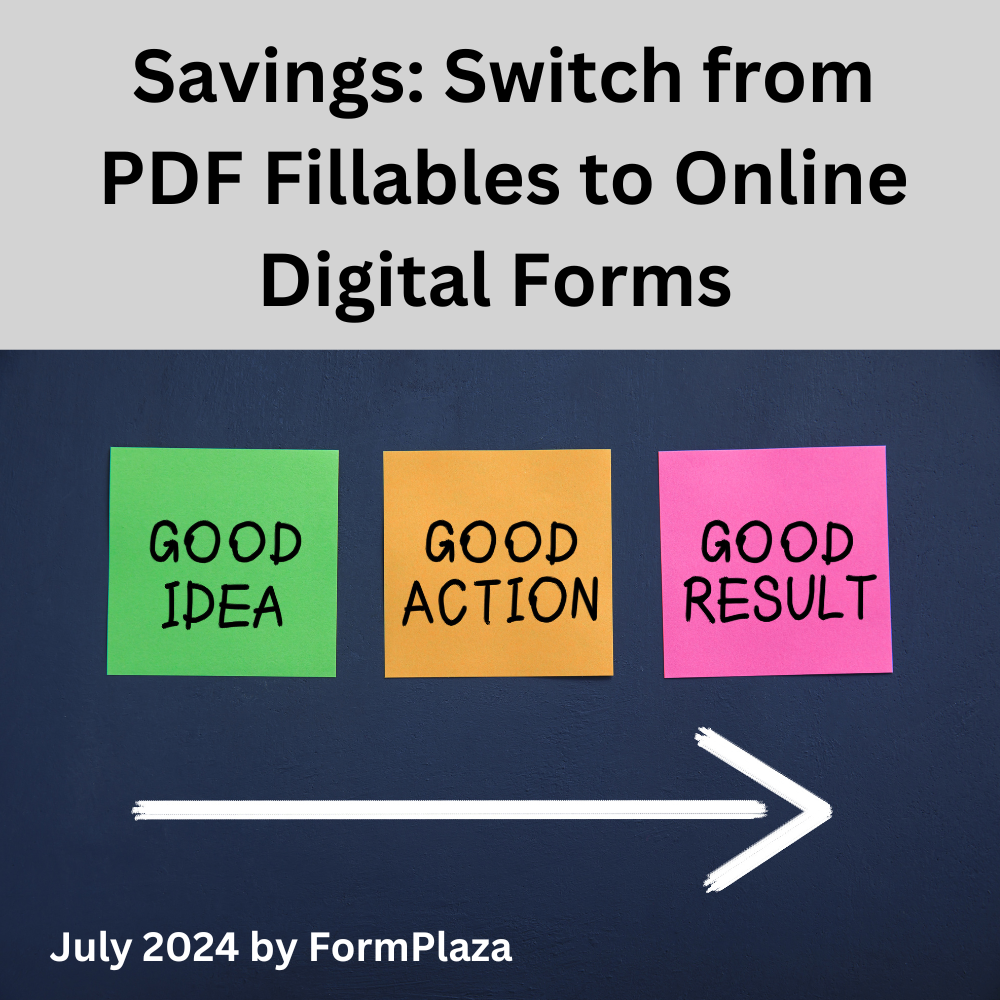Significant Time Savings: Switching from PDF Fillable Forms to Online Digital Forms with Advanced Features
In just about every industry, efficiency and productivity are paramount. Many organizations have relied on PDF fillable forms for various administrative tasks, but these forms often fall short in terms of functionality and efficiency. With the advent of online digital forms featuring notification capabilities, routing using conditional logic, and single sign-on (SSO), companies can save significant staff hours and streamline their workflows. This blog post explores the myriad ways these advanced online forms enhance productivity and save time, providing a detailed analysis of the benefits and practical examples of their implementation.
The Traditional Workflow with PDF Fillable Forms
1. Manual Data Entry and Processing
PDF fillable forms often require manual data entry once submitted. Staff must extract information from each form and input it into various systems, a process that is both time-consuming and prone to errors.
2. Limited Notification Capabilities
With PDF fillable forms, there is usually no automated way to notify relevant parties when a form is submitted. This lack of communication can lead to delays in processing and actioning forms, requiring staff to spend additional time manually tracking submissions and follow-ups.
3. Static Workflow
PDF fillable forms do not support conditional logic, meaning they cannot adapt based on user inputs. All possible fields must be included, leading to unnecessarily long forms that can confuse users and increase completion time.
4. Authentication and Access Issues
Ensuring that only authorized personnel access sensitive forms often involves cumbersome processes, such as password protection or manual distribution and collection, adding to the administrative burden.
The Advantages of Online Digital Forms
Switching to online digital forms with notification capabilities, routing using conditional logic, and SSO offers numerous advantages that significantly reduce the time and effort required to manage forms.
1. Automated Data Entry and Integration
Online digital forms can automatically integrate with various systems and databases, eliminating the need for manual data entry. This automation reduces errors and frees up staff to focus on more critical tasks.
2. Real-Time Notifications
Advanced online forms can send automated notifications to relevant parties upon submission. This capability ensures that the right people are alerted immediately, reducing delays and improving response times.
3. Conditional Logic for Dynamic Forms
Conditional logic allows forms to adapt based on user inputs, presenting only relevant fields and reducing the time required to complete forms. This dynamic functionality simplifies the user experience and improves data accuracy.
4. Single Sign-On (SSO) for Enhanced Security and Convenience
SSO enables users to access forms securely without needing to remember multiple passwords. This feature enhances security and streamlines the user experience, ensuring that only authorized individuals can submit and access forms.
Case Studies: Time Savings in Action
To illustrate the substantial time savings achieved by switching to advanced online digital forms, let’s explore a few case studies from different industries.
1. Healthcare Industry
Scenario: Patient Intake Forms
Traditional Workflow:
Patients download and print PDF forms, fill them out manually, and bring them to their appointments.
Administrative staff collect the forms, manually enter data into the electronic health record (EHR) system, and file the physical forms.
Average Time Spent: 30 minutes per patient.
Online Digital Forms Workflow:
Patients complete and submit forms online before their appointment.
Data is automatically integrated into the EHR system, and staff are notified upon submission.
Average Time Spent: 5 minutes per patient.
Time Saved: 25 minutes per patient
For a healthcare provider seeing 50 patients a day, this switch saves over 20 hours of staff time daily.
2. Educational Institutions
Scenario: Student Enrollment Forms
Traditional Workflow:
Parents fill out and submit PDF forms via email or in person.
Administrative staff manually enter data into the student information system (SIS) and follow up for missing information.
Average Time Spent: 45 minutes per student.
Online Digital Forms Workflow:
Parents complete online forms with conditional logic that ensures all required fields are filled.
Data is automatically transferred to the SIS, and staff receive notifications for each submission.
Average Time Spent: 10 minutes per student.
Time Saved: 35 minutes per student
For a school enrolling 200 new students annually, this switch saves approximately 116 hours of staff time.
3. Human Resources
Scenario: Employee Onboarding
Traditional Workflow:
New hires receive PDF forms via email, fill them out, and return them.
HR staff manually enter data into HR systems, handle multiple follow-ups, and ensure compliance.
Average Time Spent: 60 minutes per employee.
Online Digital Forms Workflow:
New hires complete online forms with SSO for secure access and conditional logic to streamline the process.
Data is automatically integrated into HR systems, and HR staff receive notifications for new submissions.
Average Time Spent: 15 minutes per employee.
Time Saved: 45 minutes per employee
For a company onboarding 100 employees annually, this switch saves approximately 75 hours of HR time.
Additional Benefits of Advanced Online Digital Forms
Beyond the direct time savings, advanced online digital forms offer several other benefits that contribute to overall organizational efficiency and effectiveness.
1. Improved Data Accuracy
Automated data validation and conditional logic reduce the likelihood of errors and incomplete submissions, ensuring higher data quality and minimizing the need for corrections and follow-ups.
2. Enhanced User Experience
Dynamic forms that adapt based on user inputs are easier to navigate, reducing frustration and increasing the likelihood of timely and accurate submissions.
3. Scalability
Online digital forms can easily scale to accommodate increased volume, making them ideal for growing organizations or those with fluctuating form submission rates.
4. Environmental Impact
Reducing reliance on paper forms and manual processes contributes to a more sustainable and environmentally friendly operation.
Implementation Strategies
Transitioning from PDF fillable forms to online digital forms with advanced features requires careful planning and execution. Here are some strategies to ensure a successful implementation.
1. Assess Current Workflows
Evaluate your current use of PDF fillable forms to identify areas where online digital forms can have the most significant impact. Focus on high-volume, time-intensive processes.
2. Select the Right Tools
Choose a form-building platform that supports notification capabilities, conditional logic, and SSO. Popular platforms include Google Forms, Microsoft Forms, JotForm, Typeform, and Wufoo.
3. Design User-Friendly Forms
Create forms that are intuitive and easy to complete. Use conditional logic to present only relevant fields, and ensure the forms are mobile-friendly.
4. Integrate with Existing Systems
Ensure that your online forms integrate seamlessly with your existing systems and databases. This integration will facilitate automated data entry and processing.
5. Train Staff and Users
Provide training for staff and users on how to use the new forms and leverage their advanced features. Address any concerns and provide ongoing support.
6. Monitor and Optimize
Continuously monitor the performance of your online forms and gather feedback from users. Use this information to make necessary adjustments and improvements.
Practical Examples of Advanced Features
1. Notification Capabilities
Example: Leave Request Form
When an employee submits a leave request, the form automatically sends notifications to the employee's manager and the HR department. This automation ensures timely approval and processing, reducing delays and manual follow-ups.
2. Conditional Logic
Example: Incident Report Form
An incident report form uses conditional logic to display different fields based on the type of incident selected. For example, if an employee selects "Workplace Injury," the form displays fields related to injury details, medical treatment, and witnesses. This dynamic functionality streamlines the form-filling process and ensures relevant information is collected.
3. Single Sign-On (SSO)
Example: Performance Evaluation Form
Using SSO, employees can access performance evaluation forms securely and easily. The form pre-fills basic information such as the employee's name, department, and manager, reducing the time required to complete the form and ensuring data accuracy.
The Future of Form Management
As technology continues to evolve, the capabilities of online digital forms will only expand. Here are some trends to watch for in the future:
1. Artificial Intelligence (AI) Integration
AI can enhance form management by providing intelligent data analysis, predictive insights, and automated decision-making. For example, AI could analyze form submissions to identify patterns and trends, helping organizations make data-driven decisions.
2. Voice-Activated Forms
Voice-activated forms can further streamline the form-filling process, especially for individuals with disabilities or those who prefer verbal communication. This technology can enhance accessibility and improve the overall user experience.
3. Blockchain for Enhanced Security
Blockchain technology can provide an additional layer of security for online forms, ensuring that data is immutable and tamper-proof. This technology can be particularly valuable for forms that involve sensitive or confidential information.
4. Increased Customization and Personalization
Future form-building platforms will likely offer even more customization and personalization options, allowing organizations to tailor forms to specific needs and preferences. This flexibility will improve user engagement and data collection accuracy.
Switching from PDF fillable forms to online digital forms with advanced features such as notification capabilities, routing using conditional logic, and single sign-on offers significant time savings and numerous other benefits. By automating data entry, enhancing security, and providing a more user-friendly experience, online digital forms streamline workflows and improve overall efficiency.
The case studies and practical examples highlighted in this blog post demonstrate the substantial impact that advanced online forms can have on various industries. As organizations continue to embrace digital transformation, the adoption of these advanced forms will become increasingly important. By carefully assessing current workflows, selecting the right tools, designing user-friendly forms, integrating with existing systems, and providing training and support, organizations can successfully transition to online digital forms and reap the benefits of this powerful technology. The future of form management is bright, and the time savings and efficiencies gained from advanced online digital forms are just the beginning.